When it came to incorporating multi-literacy in the classroom, I naively assumed that this wouldn’t apply well in my mathematics lesson plans. Mathematics is the type of subject that suits the lecture and note taking teaching strategy. Since starting this program, I have been introduced to a well known math teacher by the name of Dan Myers, and his unique way of discovering mathematics with his learners has opened my eyes!
Mr.Myers has designed an array of “three act math tasks” for teachers across the globe to adapt in their own math classrooms. One of the strongest components of these activities is the fact that they come with a loose lesson plan as well as a collection of open-ended questions – so you can cater to almost any skill level. Most questions aren’t necessarily asking for concrete solutions, they are helping students ask the right questions to solve the problem.
He begins each lesson with a short video. The videos aren’t necessarily of the highest production value, and they definitely do not teach any content for you. Rather, these videos are presented to set the stage for some problems we could ask.
For example, the following is the Act 1 video for “The Taco Cart” task.
Questions and prompts are presented as a closure for all Act One videos – In this case, we can ask “Who will reach the taco cart first?”.
Act Two generally opens up the floor for questions. Since these videos do not come straight from a math textbook, we are often left with unknown information, for example: How far away is the taco stand? How far away is the road? How fast can we walk on sand? How fast can we walk on the road?
Dan Meyers presents any information you may need, but not until you need it. This helps students identify which information they may need to find or discover, rather than try to fit the given numbers into a specific formula.
Act Three is where we can check our answer. In this example, Mr.Meyer provides the completed video to see who really did reach the taco stand first (with a genuine time stamp to really put this problem into perspective).
I could imagine that this Three Act Math Task would really command student engagement more than the typical lecture and note taking strategy. Dan Myers even includes “sequel activities and resources” for classes that might want to take this problem further: Where would the taco cart have to be so that both people would reach it at the same time? What path to the taco cart would take the least amount of time?
If you’re interested, the following url will take you directly to a Google spreadsheet document that links over 50 Three Act Math Tasks:
https://docs.google.com/spreadsheets/d/1jXSt_CoDzyDFeJimZxnhgwOVsWkTQEsfqouLWNNC6Z4/pub?output=html#
Some of my favourites include:
1. Domino Skyscraper https://www.101qs.com/1989-domino-skyscraper
2. Pokemon Go! Cheat https://www.101qs.com/3827
3. Girl Scout Cookies https://www.101qs.com/3675

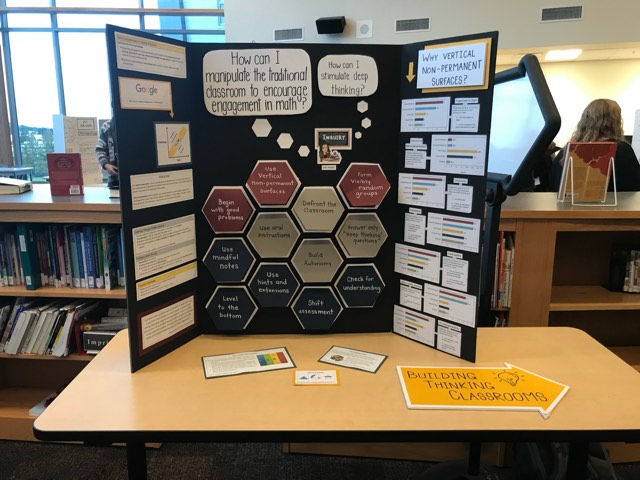


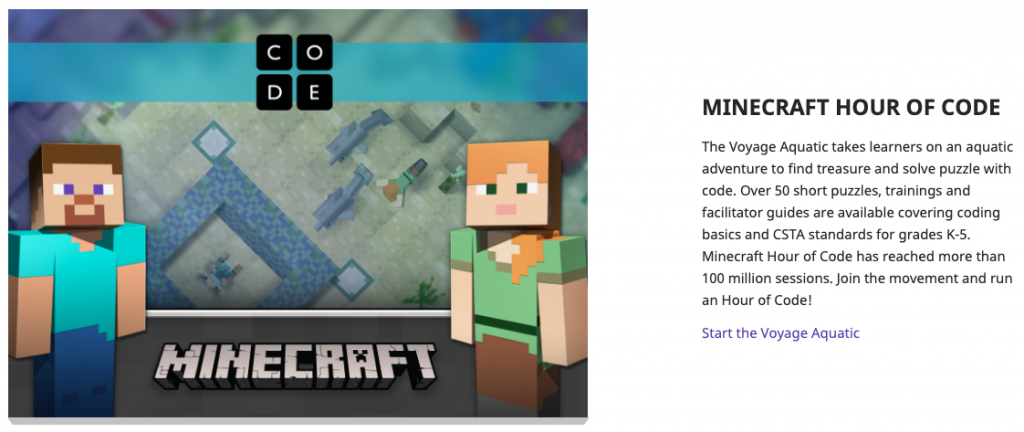
Recent Comments