I hinted, in my last free inquiry post, about starting a new course on Watercolour Lettering in Procreate (iPad), and I did it! I was feeling overwhelmed with the lack of guidance for my inquiry so I decided to take the plunge and enrol in an online course to teach me the ways.
At first I thought I was cheating. An inquiry project should be fully self taught, am I right?!
I was very wrong.
I had absolutely no clue on where to start… I knew procreate was the app to use if you were lettering on an iPad, and I knew you could download free brushes and fonts, but how were you supposed to get that from a computer to an iPad? Is it even legal to download new brushes? What are the licenses on that?
That’s when I came across an advertisement on Facebook that was marketing an All-In-One, Beginner Friendly, Watercolour Lettering Course. Thanks Zuckerberg. I was wavering back and forth at first. This wasn’t a free course and I had to decide if I was truly invested in letting enough spend a little bit of cash.
The course was on sale, $77 instead of $99, but only for a limited time. What really hooked me was the inclusion 4 different digital watercolour papers, an entire pack of procreate watercolour brushes, individualized colour palettes for each of the 8 projects, video instructions on how to get everything started in procreate, and an Extended License that allows me to sell anything I make using the brushes included.
Now, let’s be honest; I don’t plan on selling any of my lettering “art”, but after learning about copyright laws since starting the PDP program, I have been more intentional about trying to course properly licensed products.
The course is part of Teela Cunningham’s website called “Every Tuesday”.
Every-Tuesday is an education resource for ambitious graphic designers and hand letterers. Why ambitious? Because if you’re someone who’s ready to take action and are willing to put in the work to get there, *you* are my kind of person.
Improving or beginning any professional skill takes time, but it doesn’t have to take forever if you know where to focus. This site was created to fast track design and lettering education into 4 separate offerings, allowing you to dive as deep as you’d like into any topic.
- Resource Library
- Online Courses
- Video Tutorials
- Digital Products
So far, I have followed the first video in the course. 10 minutes dedicated to a class overview, and how to install the bonus procreate brushes, colour palettes, and paper texture files! And I am getting super excited to start the first project!
If you have any interest in checking out watercolour letting on an iPad, check out the Every Tuesday website. She has a collection of “freebies” to get you started without spending a dime!


 I have always found myself drawn to the art of stylistic and unique printing. I was the student who took neatly organized and colour coded notes all throughout high school and university. Along the way, I have been intrigued by the different font types and styles that can really personalize and convey emotion in print work. Now, thanks to this free inquiry project, is my chance to develop the skill for myself.
I have always found myself drawn to the art of stylistic and unique printing. I was the student who took neatly organized and colour coded notes all throughout high school and university. Along the way, I have been intrigued by the different font types and styles that can really personalize and convey emotion in print work. Now, thanks to this free inquiry project, is my chance to develop the skill for myself.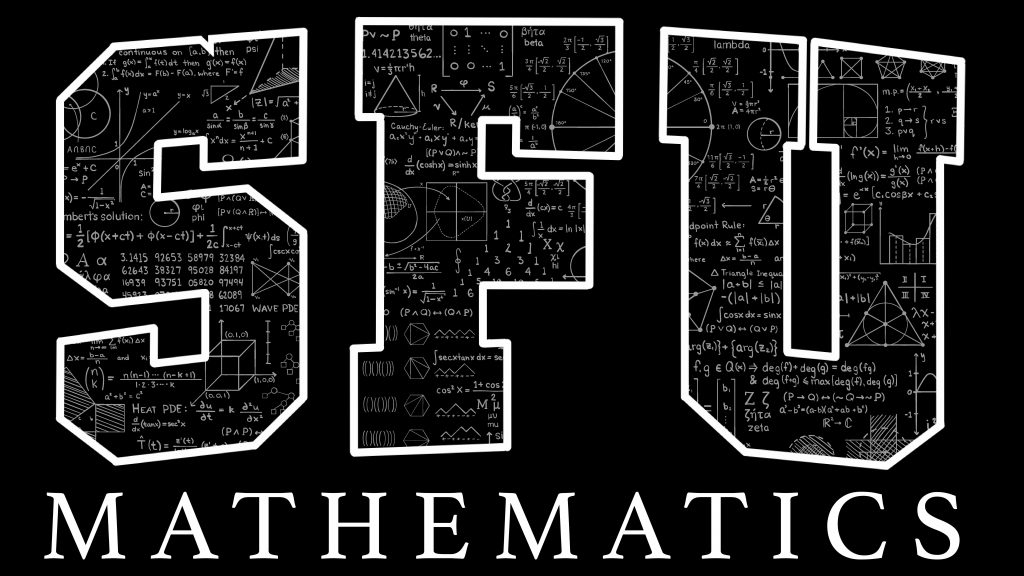
Recent Comments